- Home
- Features
- Business
- Active
- Sports
- Shop
Top Insights
How to Deposit Funds in BuyUcoin Wallet: Step-by-Step Guide

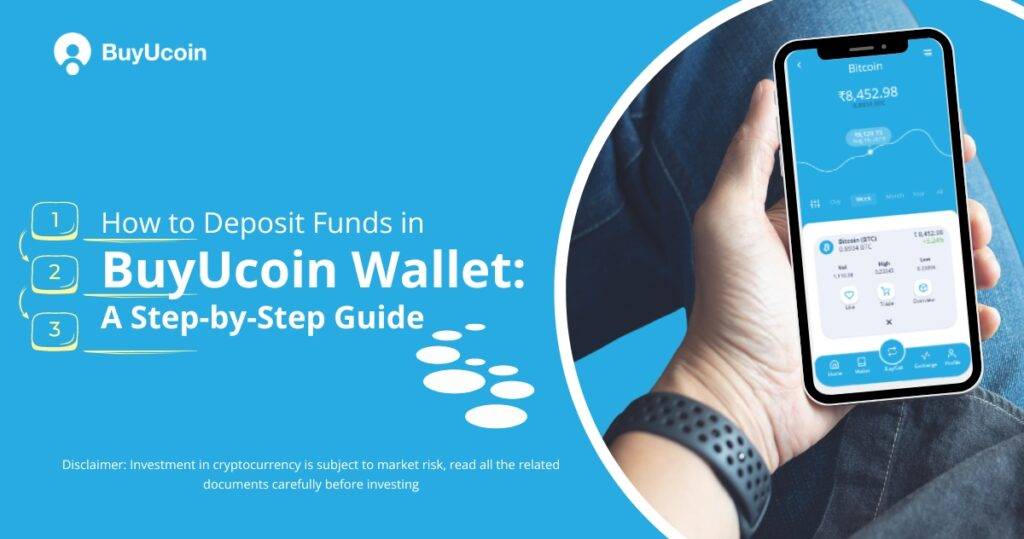
Are you eager to start your cryptocurrency journey with BuyUcoin? Deposit funds into your BuyUcoin wallet is the first step towards seamless trading. Follow these simple steps to add funds and kickstart your crypto investment journey:
Here is step by guide, How to Deposit Funds (INR) in BuyUcoin wallet?
- Visit the INR Deposit Page:
Go to the INR deposit page on the BuyUcoin platform. Enter the desired amount you wish to deposit and click on the “Add Funds into Wallet” button. - Choose Your Payment Method:
Click on the “Continue” button to select your preferred payment method. - Select IMPS/NEFT:
Choose IMPS/NEFT as your payment method and select your bank account number. - Generate Account Details:
Click on the “Generate Account Details” button to obtain the necessary bank details for the transaction. - Confirm Remark:
A confirmation popup will appear, prompting you to mention a remark during the payment. Accept and confirm the consent. - Add Beneficiary (if required):
If your bank does not allow instant payments, add new account as a beneficiary. The account details will remain the same for future transactions. - Make Payment:
Utilize the IMPS/NEFT mode to transfer funds using the provided bank details. Ensure to mention the remark while making the payment. - Capture Payment Receipt:
Capture a screenshot or download the payment receipt for your records. - Confirm Payment:
After completing the payment, return to the BuyUcoin platform and click on the “I have Made the Payment” button. - Upload Payment Details:
Upload the screenshot or receipt of the payment, enter the UTR (Unique Transaction Reference) number, mobile number, and time of payment, and submit the details.
By following these straightforward steps, you can swiftly deposit funds into your BuyUcoin wallet and commence your cryptocurrency trading journey hassle-free. Start investing in cryptocurrencies today and unlock the potential of digital assets with BuyUcoin!
Recent Posts
Categories
Related Articles
Crypto derivatives platform BitMEX is seeking a buyer: report
Crypto derivatives platform BitMEX is on sale, according to sources familiar with...
ByglobalreutersFebruary 27, 2025Dirty Crypto: MELANIA And LIBRA Wallets Tied To Money Laundering?
Crypto investigators have flagged suspicious transactions linked to wallets associated with MELANIA...
ByglobalreutersFebruary 27, 2025XRP Outshines 92% Of Altcoins, Analysis Shows—Here’s Why
XRP stood firm as crypto markets took a beating on Tuesday. Most...
ByglobalreutersFebruary 27, 2025Bitcoin on-chain indicators at bull-bear boundary, warns CryptoQuant CEO
Market uncertainty and shifting institutional sentiment could lead to increased volatility, impacting...
ByglobalreutersFebruary 27, 2025







Leave a comment