- Home
- Features
- Business
- Active
- Sports
- Shop
Top Insights

Looking to expand your MetaMask capabilities and dive further into the world of decentralized finance? Adding SatoshiVM to your MetaMask account can open up new opportunities for utilizing decentralized applications and interacting with the blockchain. Learn how to integrate SatoshiVM into your MetaMask wallet with ease.
Can I Add SatoshiVM to MetaMask?
Certainly, connecting SatoshiVM with MetaMask is easy. SatoshiVM enhances Bitcoin’s capabilities using Layer 2 technology called ZK-Rollup, which is interoperable with Ethereum’s EVM. This compatibility allows you to access SatoshiVM features directly via MetaMask. To integrate SatoshiVM with your MetaMask wallet, you need to link to the custom network settings that align with the official network parameters.
How to Add SatoshiVM to MetaMask
For a quick and easy installation, it is recommended to use a network aggregator like ChainList. ChainList makes it simple to connect to any supported EVM-compatible chain, including main networks and test environments, with just a single click.
Here’s an easy 4-step method to integrate SatoshiVM:
- Visit ChainList: Head over to the ChainList platform and ensure your MetaMask Wallet is connected.
- Search for SatoshiVM: Type ‘SatoshiVM’ into the search bar at the top of the page.
- Select SatoshiVM: Locate SatoshiVM in the displayed list and choose ‘Add to MetaMask’.
- Complete the Setup: Follow the MetaMask prompts to finish setting up and securely establish the connection.
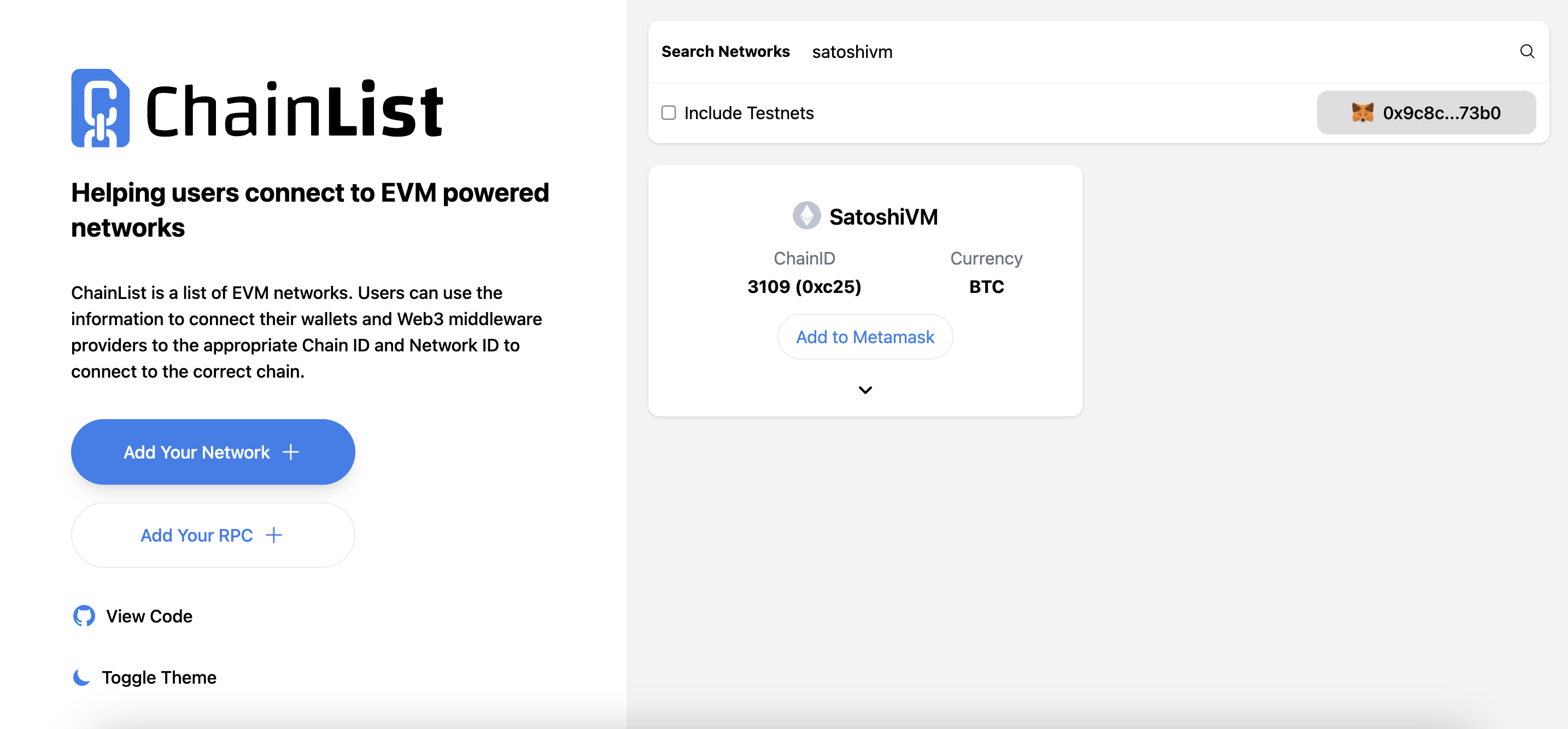
In case you cannot use Chainlist, you can easily link SatoshiVM with MetaMask, by entering the correct RPC information and network ID into your wallet settings according to the information below.
SatoshiVM RPC Details
Below are the official settings for SatoshiVM Mainnet, make sure the information you enter into the Metamask settings is correct:
- Network Name: SatoshiVM
- Network URL: https://alpha-rpc-node-http.svmscan.io
- Chain ID: 3109
- Currency Symbol: BTC
- Block Explorer URL: https://svmscan.io/
What is SatoshiVM?
SatoshiVM is a Layer 2 scaling solution for Bitcoin that aims to bring smart contract functionality and decentralized application (dApp) development to the Bitcoin network. It achieves this by leveraging Zero-Knowledge Rollups (ZK-Rollups) and integrating with the Ethereum Virtual Machine (EVM) ecosystem.
Conclusion
In summary, integrating SatoshiVM into MetaMask offers users an easy way to take advantage of Bitcoin’s Layer 2 improvements using ZK-Rollup technology and EVM compatibility. By relying on ChainList for precise network settings, a seamless and safe integration is guaranteed, allowing access to SatoshiVM’s expanding range of DeFi applications.
Recent Posts
Categories
Related Articles
Bitcoin today by TradeCompass
Bitcoin Futures Analysis and Price Prediction for February 12, 2025Bitcoin Futures (BTC)...
ByglobalreutersFebruary 11, 2025Dive Into the Waves of Excitement With Whale Casino’s Battlepass Season 1
PRESS RELEASE. Willemstad, Curaçao: Whale Casino Introduces Battlepass Season 1: A New...
ByglobalreutersFebruary 11, 2025It Could Get Worse for Shiba Inu Before It Gets Better as Traders Flee to a New Token Nicknamed ‘The SHIB of 2025’
Shiba Inu faces more downside as traders flock to a new token...
ByglobalreutersFebruary 11, 2025What Is Berachain? A Simple Guide to the Bear-Themed Blockchain
Berachain is a layer-1 blockchain, with a special proof-of-liquidity model at its...
ByglobalreutersFebruary 11, 2025




Leave a comment